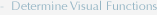|
DETERMINE VISUAL FUNCTIONS AND TASKS |
HORIZONTAL ACTIVITY PLANE
Setting horizontal activity plane in AGi32 model [00:02:51]
... Back to HORIZONTAL ACTIVITY PLANE main menu
... to Introduction to horizontal activity plane [00:02:25]
... to Setting horizontal activity plane in an imported model in AGi32 [00:02:36]
Video Transcipt:
- If your space was modeled in AGi32, click on calculations – and select automatic placement. Then select the space in your model that you wish to perform lighting calculations on.
- To place calculation points on the workplane, navigate to the workplane by using the buttons along the top.
- Specify the necessary parameters (e.g. point spacing, workplane height and calculation type, etc.)
- Set CalculationPoints = On
- Click OK.