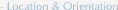|
RECORD ARCHITECTURAL CONSTRAINTS |
LOCATION & ORIENTATION
Location, Orientation and Sun/ Sky Condition
This section will show you how to set the climate and geographical information in lighting design software programs after you import the 3D model. Here you will input the factors influencing daylight in your model: sky conditions, geographical location, orientation of the building relative to north and the time of the day and year. This process is common to all lighting simulation software programs.
Software Concepts Videos:
AGi32
Introduction to Climate and Geographical Settings in AGi32 [00:00:54]
Setting Sky conditions in AGi32 [00:00:13]
Setting Geographical Location in AGi32 [00:00:57]
Setting Compass Position in AGi32 [00:00:13]
Setting Day and Time in AGi32 [00:00:33]
3ds Max Design
Setting Location, Orientation and Sun/ Sky Condition in 3ds Max Design [00:02:40]