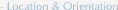|
RECORD ARCHITECTURAL CONSTRAINTS |
LOCATION & ORIENTATION
Setting Geographical Location in AGi32 [00:00:57]
... Back to LOCATION & ORIENTATION main menu
... to Introduction to Climate and Geographical Settings in AGi32 [00:00:54]
... to Setting Sky conditions in AGi32 [00:00:13]
... to Setting Compass Position in AGi32 [00:00:13]
... to Setting Day and Time in AGi32 [00:00:33]
Video Transcript:
- Specify the geographical location of the site. Choose from the default options or set by entering the longitude and latitude of the place. For example, for Raleigh, enter Latitude: 35° 47' North, Longitude: 78° 39' West.