|
DESIGN LIGHTING DISTRIBUTION |
LUMINAIRE SPECIFICATION
Selecting a luminaire in AGi32 [00:02:10]
... Back to LUMINAIRE SPECIFICATION main menu
.
... to Defining a luminaire in AGi32 [00:05:35]
Video Transcript:
- To select and specify luminaire in your project in AGi32, click on Define Luminaire from the menu on the right. This shows the dialog box that is used to select and specify a luminaire. Click on Instabase which is a database of photometric data compiled on your computer system. The photometric data is standardized as .IES files in the United States determined by the Illuminating Engineering Society of North America [1].
- This opens the photometric instabase in AGi32. You can also click on Add to access the photometric database files that reside on the AGi32 website. For example, if you want GE luminaire, you can click on that and add it. The information is added to the designated photometric data files folder.
- Once you select a luminaire, a photograph of the luminaire, and candela distribution curve is shown. Check the description to make sure that the photometric distribution is what you are looking for.
References