|
RECORD ARCHITECTURAL CONSTRAINTS |
MODELING & IMPORTING
Importing a .dwg file into AGi32 [00:01:37]
... Back to MODELING & IMPORTING main menu
... to Exporting SketchUp Model as a .dwg file [00:01:29]
Video Transcript:
- Open AGi32. Go under File-Import and select the .dwg file that you exported from SketchUp. This may take a while to open.
- Under the Import dialog box, you can either “smart select layers which selects only the layers which are on or unfrozen, or you can select all layers. Set up the units here. Specify the units in CAD (inches) and units (feet) that it should be converted to.
- Go to Import Mapping. Here you can apply surface properties by layers. This is where separating objects into layers by their material types in SketchUp comes useful. This is discussed in more detail under the video applying materials and textures. AGi32 sets the default color of surfaces as gray with 50% reflectance.