|
RECORD ARCHITECTURAL CONSTRAINTS |
MODELING & IMPORTING
Exporting SketchUp Model as a .dwg file [00:01:29]
... Back to MODELING & IMPORTING main menu
... to Importing a .dwg file into AGi32 [00:01:37]
Video Transcript:
- This video goes over the importing features when importing a model from SketchUp into AGi32.
- Open your SketchUp model. Separate the drawing entities based on their material types by placing them on separate layers. This makes the process of applying materials easy when importing into AGi32.
- Go to File-Export – 3D model to export the file.
- Click on options. Select AutoCAD 2004 .dwg version and only the faces option here. This ensures that only the faces or surfaces in the Sketchup model are being exported. Save the file on your computer. This prepares the file to be opened in AGi32.