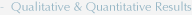|
QUALITATIVE AND QUANTITATIVE RESULTS |
PHOTOREALISTIC DISPLAY
Photorealistic Display Settings
Photorealistic display allows one to get an idea of the qualitative aspects of light. Ways to produce photorealistic output using lighting design software programs are discussed here.
- Most software programs use a combination of radiosity and ray tracing techniques to generate photorealistic renderings of a space.
- To generate photorealistic renderings, one needs to first set the parameters for radiosity: such as subdivision settings, minimum mesh or element size, luminance threshold, daylight exterior surfaces option, setting the radiosity stopping point to a defined length and accuracy.
- Radiosity processes only diffuse surfaces and is view-independent.
- Raytracing follows radiosity. Here the following parameters for ray tracing are set: ray bounces, anti-aliasing, tone mapping or compensating for the limited dynamic range of the computer monitor, setting the background or environment information, and setting the image size for the output.
- Raytracing processes specular reflections and hard shadow lines and is generated for each view separately.
Software Concepts Videos:
AGi32
Photorealistic Display Settings in AGi32 [00:00:36]
Understanding Radiosity in AGi32 [00:02:47]
Setting Radiosity Parameters in AGi32 [00:04:47]
Summary of the Radiosity Process in AGi32[00:02:47]
Understanding Raytracing in AGi32 [00:01:05]
Setting Raytracing Parameters in AGi32 [00:04:02]
Summary of the Raytracing Process in AGi32 [00:01:15]
Photorealistic Display Settings for Daylit Interiors in AGi32 [00:01:04]
3ds Max Design
Qualitative and Quantitative Analysis Using 3ds Max Design [00:08:19]