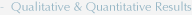|
QUALITATIVE AND QUANTITATIVE RESULTS |
PHOTOREALISTIC DISPLAY
Understanding Radiosity [00:02:47]
... Back to PHOTOREALISTIC DISPLAY main menu
... to Photorealistic Display Settings in AGi32 [00:00:36]
... to Setting Radiosity Parameters in AGi32 [00:04:47]
... to Summary of the Radiosity Process in AGi32[00:02:47]
... to Understanding Raytracing in AGi32 [00:01:05]
... to Setting Raytracing Parameters in AGi32 [00:04:02]
... to Summary of the Raytracing Process in AGi32 [00:01:15]
... to Photorealistic Display Settings for Daylit Interiors in AGi32 [00:01:04]
Video Transcript:
- Before we set up radiosity parameters for this project, let us understand the basics of radiosity. I have a model here whose radiosity solution have already generated. Let us go to the Render mode.
- We see that here each surface on every entity is broken up into smaller pieces, called patches. Each patch is divided into additional pieces, called elements. Patches emit light, elements receive light. The process of distributing the light between surfaces is known as a step [1]. Radiosity is an illumination technique where the interaction between objects and/or rooms with the light sources and each other are processed for interior and exterior or both environments.
- The Rendering process begins by emitting the light from the luminaires to those patches visible to them. Each patch will absorb and reflect a certain amount of light, depending on its reflectance. AGi32 optimizes the rendering process by identifying the patch that receives the most light and makes it a secondary light source. The process is then repeated by calculating the transference of light between these patches and all elements visible to them [2].
- The process is repeated, one step at a time, until the amount of light remaining unabsorbed in the environment is very small. The total amount of light reflected by each patch is added up and the luminance for each patch is calculated [3].
- Radiosity techniques are currently limited to diffuse surface calculations. You may model the effect of shiny or specular surfaces in AGi32, such as chrome, marble or glass, for visualization purposes using post process Ray Tracing. However, these non-diffuse surface attributes are not be considered for calculation purposes.
References