|
DESIGN LIGHTING DISTRIBUTION |
LUMINAIRE PLACEMENT
Luminaire Definition in AGi32 [00:01:24]
... Back to LUMINAIRE PLACEMENT main menu
... to Luminaire Location Options in AGi32: Locate [00:01:10]
... to Luminaire Location Options in AGi32: Locate and Orient [00:01:15]
... to Luminaire Location Options in AGi32: Locate and Aim [00:01:20]
... to Dynamic Array in AGi32 [00:03:16]
... to Edit Luminaire Options in AGi32 [00:03:19]
Video Transcript:
- Go under Model Toolkit, select Luminaire, and then select Define.
- This shows the luminaires that have been already defined for the project (see the previous tutorial).
- We have two luminaires in this project : MR16 wall washer with concentrated lighting distribution and semi-indirect fluorescent light fixture.
- In the following videos we will place these two luminaires in our project, starting with the semi-indirect luminaire which will be placed in the center of the room for ambient lighting.