|
DESIGN LIGHTING DISTRIBUTION |
LUMINAIRE PLACEMENT
Luminaire Location Options in AGi32: Locate [00:01:10]
... Back to LUMINAIRE PLACEMENT main menu
... to Luminaire Definition in AGi32 [00:01:24]
... to Luminaire Location Options in AGi32: Locate and Orient [00:01:15]
... to Luminaire Location Options in AGi32: Locate and Aim [00:01:20]
... to Dynamic Array in AGi32 [00:03:16]
... to Edit Luminaire Options in AGi32 [00:03:19]
Video Transcript:
- Select the luminaire from the pull-down menu: semi-indirect in this case.
- Specify the mounting height by entering a value in the MH text box. Let’s keep it at 9’ above the floor level.
- Click on the locate option. Notice that you have three choices here: Locate, Locate and Aim and Locate and Orient.
- If Locate is selected, no additional location criterion is required.
- Let’s locate at the Locate option first. We can place the luminaire in the middle of the space and right-click to end the command.
- Go to a side view to see the luminaire’s position. You will see the pendant luminaire suspended from the ceiling.