|
DESIGN LIGHTING DISTRIBUTION |
LUMINAIRE PLACEMENT
Luminaire Location Options in AGi32: Locate and Aim [00:01:20]
... Back to LUMINAIRE PLACEMENT main menu
... to Luminaire Definition in AGi32 [00:01:24]
... to Luminaire Location Options in AGi32: Locate [00:01:10]
... to Luminaire Location Options in AGi32: Locate and Orient [00:01:15]
... to Dynamic Array in AGi32 [00:03:16]
... to Edit Luminaire Options in AGi32 [00:03:19]
Video Transcript:
- Let’s look at the Locate and Aim option to locate the second luminaire which is a wall washer.
- Select the luminaire from the pull-down menu.
- Under the Locate option, select the third option : locate and aim, to locate the luminaire and also aim it on the wall.
- Before locating the luminaire, I would recommend going to an elevation view where you can see the luminaire and the direction you are aiming at. I will choose to go to the east view for this purpose.
- We can see the track lighting objects here in the example in the video.
- Choose locate and aim. Place the luminaire in the track lighting system and aim it where you want.
- Go to the plan view to see the position of the luminaire. It will be at the origin. Move it into position on the x-y plane.
- It is a matter of simply arraying the luminaire at this point. If you know the spacing you can go with static array, or go with dynamic array to enter the information interactively. Switching on the ortho mode is useful at this stage.