|
DESIGN LIGHTING DISTRIBUTION |
LUMINAIRE PLACEMENT
Dynamic Array in AGi32 [00:03:16]
... Back to LUMINAIRE PLACEMENT main menu
... to Luminaire Definition in AGi32 [00:01:24]
... to Luminaire Location Options in AGi32: Locate [00:01:10]
... to Luminaire Location Options in AGi32: Locate and Orient [00:01:15]
... to Luminaire Location Options in AGi32: Locate and Aim [00:01:20]
... to Edit Luminaire Options in AGi32 [00:03:19]
Video Transcript:
- There are several modification tools one can use with luminaires. For example, you can use the dynamic or static array tool.
- In the static array tool, you enter the number and distance numerically; while in the dynamic array you enter then number and specify the distance on the screen dynamically. For example, is I would like to array the semi-indirect luminaire so that there are three of them back-to-back. I will go with the static array tool. Set the quantity to 3 and distance to 4 along the x-axis.
- You can also use the copy/ move/ delete tools associated with luminaires which work similar to any other CAD program.