|
DESIGN LIGHTING DISTRIBUTION |
LUMINAIRE PLACEMENT
Luminaire Location Options in AGi32: Locate and Orient [00:01:15]
... Back to LUMINAIRE PLACEMENT main menu
... to Luminaire Definition in AGi32 [00:01:24]
... to Luminaire Location Options in AGi32: Locate [00:01:10]
... to Luminaire Location Options in AGi32: Locate and Aim [00:01:20]
... to Dynamic Array in AGi32 [00:03:16]
... to Edit Luminaire Options in AGi32 [00:03:19]
Video Transcript:
- Let’s look at the Locate and Orient option. This allows you to locate and set a rotation angle to the luminaire along the x-y plane, or in other words, orient it in the z-axis.
- Place the luminaire on the screen, and move the cursor to the desired orientation angle and left-click. You can enter the angle in the bottom right corner of the screen.
- So, this is what’s possible with the locate and orient option – not only can you place but also rotate the luminaire.
- Switch to a side view to see the position of the luminaire in the space.