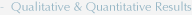|
QUALITATIVE AND QUANTITATIVE RESULTS |
PHOTOMETRIC ANALYSIS
Calculation Points Highlight Values and Isolines [00:01:30]
... Back to PHOTOMETRIC ANALYSIS main menu
... to Two Approaches to Photometric Analysis in AGi32 [00:01:40]
... to
Photometric Analysis Approach One: Room Estimator in AGi32[00:05:48]
... to Room Estimator Layout comparison in AGi32[00:01:18]
... to Photometric Analysis Approach Two: Adding Calculation Points in AGi32[00:03:18]
... to Locating the Calculation Points in AGi32[00:03:52]
... to Daylight Factor Calculations in AGi32[00:04:56]
... to Surface Illuminance Calculation in AGi32[00:03:53]
... to False Color Rendering in AGi32[00:03:18]
... to Page Buildern AGi32[00:06:08]
Video Transcript:
- Some other properties that can be set are isolines and highlighting selected info.
- Under isolines, one can choose to draw isolines for different calculation parameters such as illuminance, luminance, etc.
- Under highlight values, one can select the minimum an dmaximum calculation values to be emphasized.