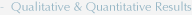|
QUALITATIVE AND QUANTITATIVE RESULTS |
PHOTOMETRIC ANALYSIS
Daylight Factor Calculations [00:04:56]
... Back to PHOTOMETRIC ANALYSIS main menu
... to Two Approaches to Photometric Analysis in AGi32 [00:01:40]
... to
Photometric Analysis Approach One: Room Estimator in AGi32[00:05:48]
... to Room Estimator Layout comparison in AGi32[00:01:18]
... to Photometric Analysis Approach Two: Adding Calculation Points in AGi32[00:03:18]
... to Calculation Points Highlight Values and Isolines in AGi32[00:01:30]
... to Locating the Calculation Points in AGi32[00:03:52]
... to Surface Illuminance Calculation in AGi32[00:03:53]
... to False Color Rendering in AGi32[00:03:18]
... to Page Buildern AGi32[00:06:08]
Video Transcript:
- Daylight factor is expressed in percentage as the ratio of illuminance inside a building falling on a workplane by the illuminace outside under an overcast unobstructed sky. For a building to have an efficient daylight penetration, the suggested daylight factor is 2%.
- For computing the daylight factor, switch off our electric lights and remove the previous calculation points.
- Set up the parameters for daylight factor by specifying a grid by entering the grid bounding box using 2-point or 3-point input; you can specify points along a line or inside a polygon.
- Specify the grid spacing the size of the text to show the fc level at that point in space, the number of decimal points, and most importantly, the height of the workplane.
- The calculation point location shows up.
- Click on Calculate to see the results. Also check the Statistics palette that appears after the calculation is complete.